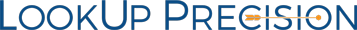A. Your Privacy
Lucidea understands that you value your privacy. We value it too. LookUp Precision was designed with this in mind.
This LookUp Precision Privacy Policy may be changed without notice. The latest Privacy Policy can be accessed from within the LookUp Precision software or at support.lookup-precision.com/privacy.html.
If you have questions about Lucidea's Privacy Policy, contact Lucidea.
B. About LookUp Precision
LookUp Precision consists of management software installed by your organization, end-user software that you can use for web browsing, and the LookUp Precision Cloud Service.
The purpose of LookUp Precision is to enable your organization to collect information about your web browsing sessions, e.g., your use of known websites for online research. LookUp Precision can keep track of what resource you visited, when, and for whom. Your organization may use this information for planning, billing, resource evaluation, and other uses.
LookUp Precision can also assist or influence your use of resources, either to provide you with convenience features or to implement your organization's policies about the use of resources.
Examples:
- LookUp Precision may provide convenient one-tap access to a list of resources selected by your organization.
- LookUp Precision may display pop-up messages with reminders about the use of specific resources, in accordance with your organization's policies, or redirect you from one resource to another.
- LookUp Precision may block access to specific resources identified by your organization.
It's important to understand that tracking use of resources is performed on behalf of your organization, and it is your organization, not Lucidea, that sets the tracking policy and uses the data. Therefore, most aspects of LookUp Precision privacy are determined by your organization's policies. If you are concerned about privacy, you should ask about these policies.
End-User Software
The LookUp Precision end-user software allows you to browse the web. The software can record information about the online resources (websites) that you use, and transmit this information to a database for use by your organization.
The end-user software comes in two forms:
- An extension or add-on for your desktop web browser. The extension adds tracking, control, and convenience features to your web browsing experience. It turns your web browser into a tracking web browser.
- A mobile app. In mobile form, LookUp Precision is a self-contained tracking web browser that provides tracking, control, and convenience features for your web browsing experience.
The LookUp Precision Cloud Service
The LookUp Precision Cloud Service is an Internet-based resource. It stores the LookUp Precision Database for your organization. Only Lucidea and your organization are authorized to access the database. Your organization determines the specific people within your organization who are authorized to access or download data from the database.
Some information in the LookUp Precision Database will be downloaded to your copy of LookUp Precision. Session-tracking information will be uploaded from your copy of LookUp Precision to the LookUp Precision Database.
C. Responsibilities
The LookUp Precision Manager's Role
The LookUp Precision Manager is a person (or persons or department) in your organization who makes decisions about what LookUp Precision should do as you visit resources. The LookUp Precision Manager uses centralized configuration tools to determine where and how LookUp Precision does tracking or performs any other actions beyond basic web browsing.
The LookUp Precision Manager issues you a User Name and Registration Key that identify your organization and identify you within the organization.
The LookUp Precision Manager can control whether or not you can use LookUp Precision, by limiting access by your User Name or Unique Installation ID. If your access is limited in a desktop browser, the extension or add-on becomes inactive but the web browser continues to work. If your access is limited for the LookUp Precision mobile app, the app will no longer allow web browsing.
Your Role
A session is defined as use of a resource, i.e., a website visit. A tracked session is a session for which LookUp Precision records information.
When you use LookUp Precision, you can choose the resources to access and, optionally, information (called metadata) that should be associated with your session. For example, metadata may consist of client IDs, matter IDs, and timekeeper IDs.
Whether or not a given resource is tracked is controlled by the LookUp Precision Manager. If the LookUp Precision Manager has configured LookUp Precision so that use of a particular resource is tracked, then you cannot use that resource in LookUp Precision without tracking. If your use of the resource should not be tracked, you should use another web browser.
LookUp Precision may provide settings, user preferences, or displays within the software that let you control the web browsing experience, monitor session tracking, and/or control how frequently session-tracking information is uploaded to the LookUp Precision Cloud Service. They do not control the degree of tracking.
Lucidea's Role
Lucidea provides your organization with the LookUp Precision software and the LookUp Precision Manager with configuration tools to identity resources of interest, determine which resources are tracked and how metadata is to be handled, and enable or disable other LookUp Precision features. These settings affect your use of the end-user software.
Lucidea protects the session-tracking information that is uploaded from your copy of LookUp Precision to the LookUp Precision Cloud Service. From there it can be accessed or downloaded by authorized persons within your organization. Lucidea may access the data to assist your organization in solving problems with use of LookUp Precision, and may use the data in aggregate form to maintain or improve the LookUp Precision Cloud Service.
D. Information Collected
Information Collected During Registration
In order to track web browser usage, LookUp Precision must know which organization you are associated with, and know how to distinguish you from other users in your organization. For this reason, you must enter a User Name and Registration Key to activate LookUp Precision before you can use it for the first time. The User Name and Registration Key are provided to you by the LookUp Precision Manager.
A generated Unique Installation ID is associated with each LookUp Precision registration. The ID is associated with your organization and your User Name but not with you personally. It is used only to distinguish your LookUp Precision installation from other installations.
Lucidea may collect IP addresses for problem-solving, to ensure security, and to maintain or improve the LookUp Precision Cloud Service.
Information Collected During Web Browsing
As you visit a resource, LookUp Precision looks up your organization's policies for that resource. If the resource is to be tracked, LookUp Precision records the times and durations of each session and the number of web pages visited. This information is associated with your Organization, User Name, and Unique Installation ID. If you specify metadata to be associated with the session, the LookUp Precision records that information as well.
For your convenience, LookUp Precision may store a history of recently visited web pages, to let you review them or return to a previous page. This information is kept locally and is never transmitted or shared outside of your installation of LookUp Precision.
Because LookUp Precision is a web browser, it collects cookies and other forms of local storage that are created and managed by individual websites. This information is kept locally and is never transmitted or shared outside of your installation of LookUp Precision, except for the tracked session information described above.
Lucidea may collect IP addresses for problem-solving, to ensure security, and to maintain or improve the LookUp Precision Cloud Service.
Information Not Collected
At no time does the LookUp Precision software collect personal information about you. It does not look up, record, store, expose, or share your name, phone number, location, contacts, or other content on your computer or mobile device beyond the information described above.
LookUp Precision does not track your activity in other applications, only activity within LookUp Precision.
E. Information on Your Computer or Mobile Device
Where Information is Stored
LookUp Precision stores information locally, within the software's own private storage area or in the operating system's area for local storage.
What Information is Stored
LookUp Precision stores the following information:
- your registration information (User Name, Registration Key, Unique Installation ID)
- your settings or the software preferences that you have specified
- resource information and metadata provided by the LookUp Precision Manager, e.g., lists of resources, clients, matters, and timekeepers
- recent session information (data for tracked sessions and web page history), as described in Information Collected During Web Browsing above
- web browsing data, e.g., cookies and other forms of local storage
Periodically, accumulated session-tracking data is uploaded to the LookUp Precision Cloud Service, from which it can be accessed or downloaded by authorized people within your organization. Once uploaded, it is no longer stored on your computer or mobile device.
Who Has Access to the Information
Anyone with access to LookUp Precision on your computer or mobile device may be able to see the above information, with the exception of the Registration Key.
How Information is Used
The information stored within the LookUp Precision software is used to provide the features of the software.
The information, with the exception of the web page history and local web browsing data, may be uploaded to or downloaded from the LookUp Precision Cloud Service and therefore be available to people who have access to the LookUp Precision Database.
How Long Information is Retained
The information listed above is retained on your computer or mobile device except as follows:
- Session-tracking data is retained only until it is uploaded to the LookUp Precision Cloud Service.
- You can erase some local data using features of LookUp Precision.
- All local data is erased if you uninstall LookUp Precision.
F. Information in the LookUp Precision Database
Where Information is Stored
The LookUp Precision Database for your organization is stored by the LookUp Precision Cloud Service. Data from the LookUp Precision Database may be downloaded by your organization.
What Information is Stored
The LookUp Precision Database contains:
- resource information and metadata provided by the LookUp Precision Manager, e.g., lists of resources, clients, matters, and timekeepers
- accumulated session-tracking data from you and other LookUp Precision users
Who Has Access to the Information
Your organization determines the specific people who are authorized to access or download data from the LookUp Precision Database.
How Information is Used
Your organization determines the uses for the information in the LookUp Precision Database.
Lucidea may access the data to assist your organization in solving problems with use of LookUp Precision, and may use the data in aggregate form to maintain or improve the LookUp Precision Cloud Service.
How Long Information is Retained
Your organization determines how long the information in the LookUp Precision Database is retained.
Last updated: September 2019